Layers
This option is available at Navigator|Layers. This shows the
order of existing canvas layers. You can move canvas layers up or down by
dragging layers up or down using
icon to the left of
canvas description. Last canvas in the list is the top canvas in the canvas
layers. Canvas layer are named as <Unique Canvas Name> - <Type>.
Type can be static or dynamic. Current canvas is highlighted with orange color.
On the right hand side of the canvas user is displayed with a thumb nail image
of the canvas layer.
You can merge canvas layers by choosing from Menu
Layer|Merge Down or Layer|Merge All.
Info
This option can be selected from Navigator|Info. In this
section user is presented with the red green blue content of the selected
canvas layer aggregated over all the pixels
Histogram
This option can be selected from Navigator|Histogram. In this
section user is presented with the grey level statistics of the selected canvas
layer aggregated over all pixel level.
Color Histogram
This option can be selected from Navigator|Color Histogram.
In this section will be presented with the color level statistics of the
selected canvas layer aggregated over all pixel level.
This is the official blog for paint doodler app
Online painting,drawing and image editing platform for Chrome Browser Version 26.0+. paint doodler is based html5 canvas and is purely java script diven
Doodle Paint is a full featured painting and image editing platform providing users with versatile collection of tools and enabling users to contribute to ever growing community of doodlers with new features through plug-in.
visit - http://paint.paintdoodler.com/
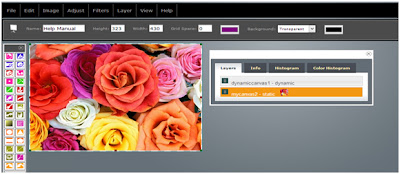



No comments:
Post a Comment